O módulo de mensagens em massa oferece a oportunidade de criar uma campanha de e-mail ou SMS, baseada nos mecanismos que você aprendeu no módulo de contribuidor. Para criar uma campanha do zero, clique na opção mensagens em massa agendar uma nova.
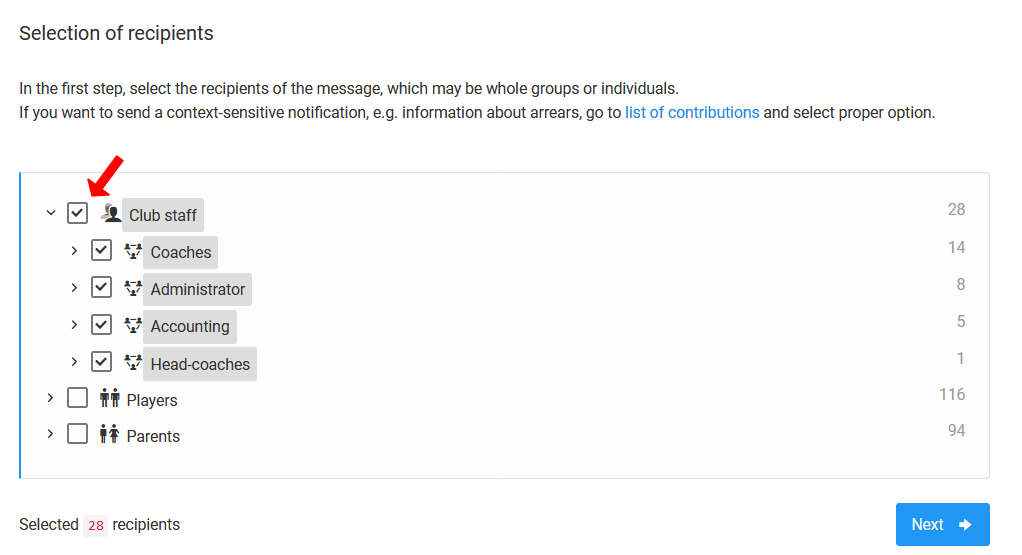
Como você pode ver, ao criar uma campanha do zero, você tem a oportunidade de escolher os destinatários da mensagem com ainda mais precisão. Você pode preparar campanhas apenas para a equipe do clube, pais, jogadores ou todos ao mesmo tempo. Na verdade, você pode preparar uma campanha informativa com direcionamento limitado a uma pessoa.
O próximo passo é estabelecer os parâmetros da campanha, que mencionamos no capítulo sobre contribuições. Em seguida, adicione o conteúdo da mensagem. Você deve lembrar que, no caso de SMS, exceder o limite de 140 caracteres resultará no envio de duas mensagens de texto como uma única mensagem. Isso pode resultar em um uso mais rápido dos seus limites de mensagens.
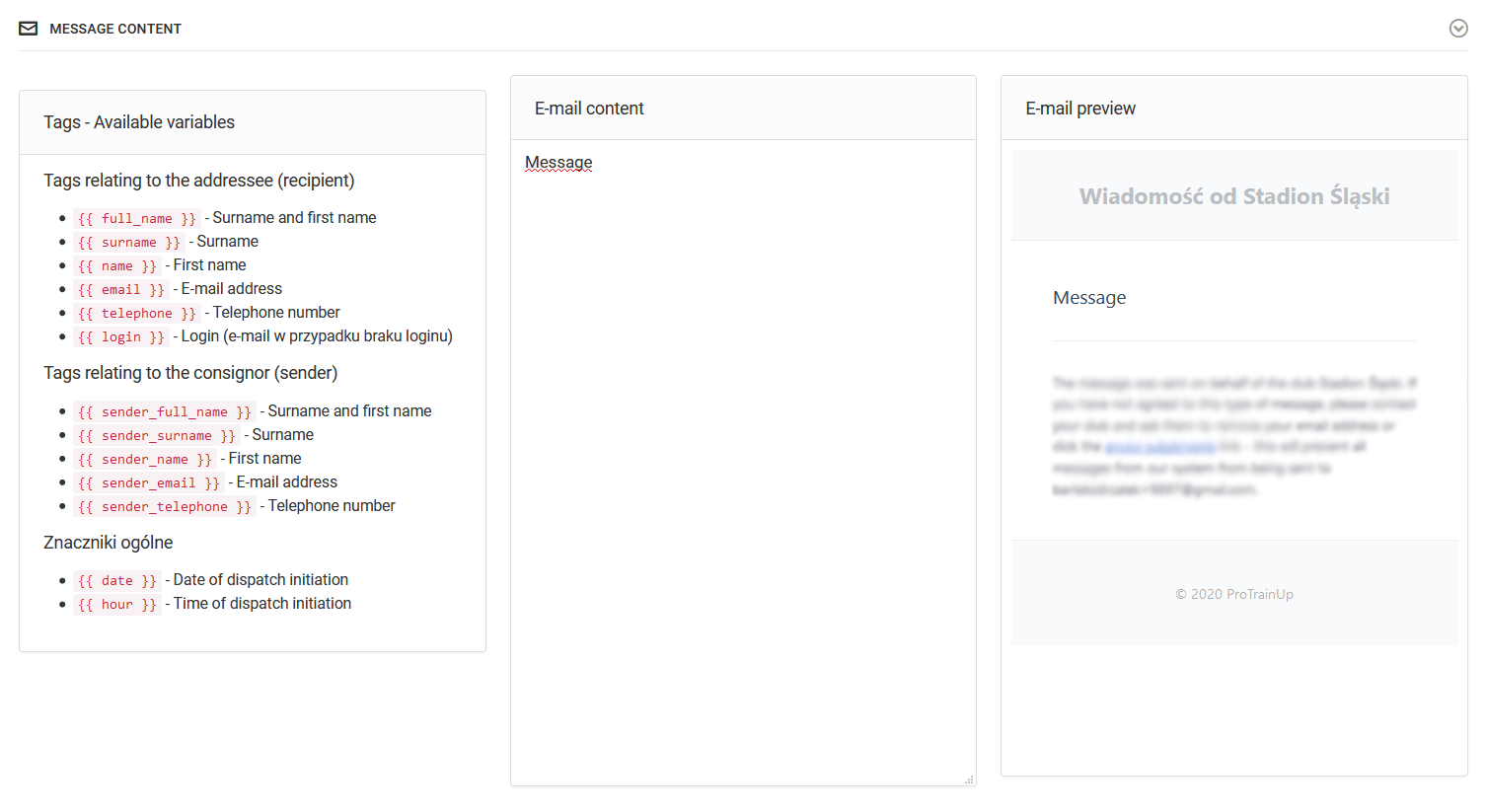
Antes de enviar mensagens aos destinatários, preste atenção à possibilidade de usar filtros. Você tem três níveis de filtragem disponíveis: completo - você receberá uma mensagem, mesmo que tenha muitas funções no clube (pai de vários filhos), inteligente - você ignorará duplicatas de pessoas que têm funções semelhantes, por exemplo, o usuário não perderá duplicatas de destinatários como um pai com dois filhos, sem filtragem - uma pessoa pode receber uma mensagem semelhante ou a mesma mais de uma vez se desempenhar várias funções diferentes no clube.

